Double/Multiple Exposures - 2 images or more in 1
- Darkroom 8 Studio

- Jul 11, 2021
- 3 min read
A blog post by Darkroom 8 Team
For those who have dabbled in film photography for some time now, chances are you’ve seen these surreal layered photos of a portrait and the landscape every now and then. So what exactly are those?
The proper term for this would be - double/multiple exposures. It looks tricky at first but we promise you that it’s actually much more straightforward than you think!

What is double exposure?
Without getting too technical, double exposure is essentially combining 2 different exposures that are layered on top of each other. By doing so, you’ll be able to create a beautiful Photoshopped-like image that blends various elements together.
The easiest way to visualise this concept is by imagining that you’re holding 2 drawings each painted on a semi-translucent paper then you put either one on top of another. The best part about double exposure is that you get to mix and match however you like!

How to create double exposure?
Before we dive into the methods, it’s worth mentioning that not all film cameras have the multiple exposure function built-in. Hence, we’d advise users to check the camera manual first. With that being said, you’d still be able to create double exposure images despite not having that camera function which brings us to our tips -

Mark your film
For those that are using a camera without the multiple exposure function, this is for you. After loading your film as usual, make sure to use a marker to line the start of the roll along the film spool’s mouth before you shoot it for the first round. The purpose behind this is to keep your exposures aligned on the same frame so that you’ll know not to pull the film beyond the indicated line when you reload it for the second round.
The core of this is basically you reuse the same film roll twice and double expose it. The marked line is just to ensure your frames are placed nicely so that it doesn’t cause overlap issues.
Underexpose your images
Double exposure is better when underexposed because you might accidentally overexpose the images if you shoot at the same exposure value (EV). This will result in both images being way too bright thus losing the highlights and shadows. To ensure both images are properly exposed, simply cut each exposure in half and allow less light in. An example would be a smaller aperture from f/5.6 to f/8.0 or faster shutter speed from 1/250 to 1/500.
Contrast, silhouettes, and patterns
To make your double exposure images stand out, all you need is to create a contrast within 2 of the frames -
Many photographers like to pair portraits with landscapes as it creates a dynamic difference between the outline (eg: portrait) and the textures (eg: landscapes).
Always remember that the bright subjects will show through the darker portions.
In the first frame you’ll be shooting for the highlights whereas the shadows will be filled in by your second frame.

Conclusion
The best way to understand this will be giving it a go. Just like any aspect of skills, practice makes perfect. For those that are interested in trying double exposure, we’d suggest pairing silhouettes with landscapes or sky. Once you’re comfortable with this concept you can then also try out multiple exposure which uses the same concepts but with more frames!

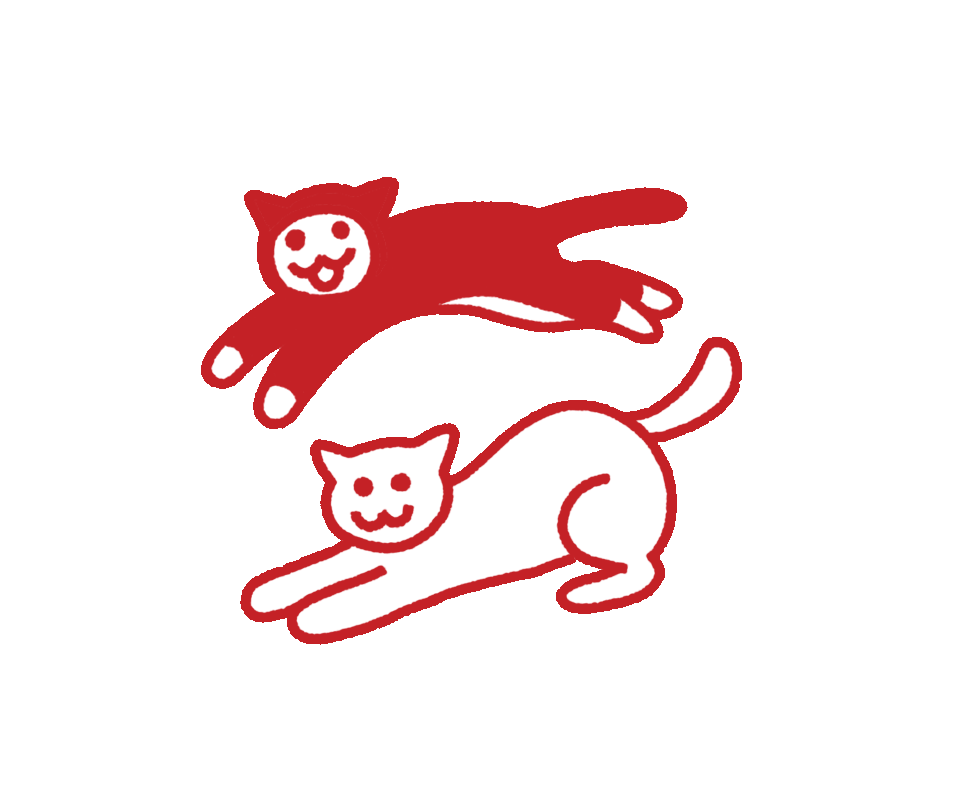



Comments